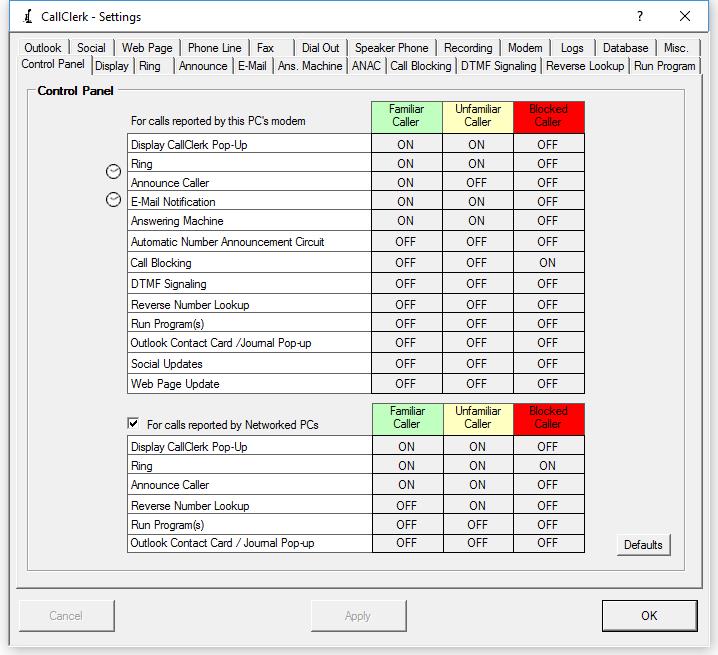Know who is calling before you pick up the phone ...

» see a customizable caller id display window with the name, number and a picture of your caller
» hear your computer announce the caller's name
» sound a distinctive ring for each caller
» pop-up a Microsoft Outlook contact card and/or journal entry for your call
» get an e-mail, including the voice message or fax the caller has left
» report calls across all the computers on your network
» send a push notification to your PushBullet connected computers and cell phones
Automatically block telemarketers ( robo calls ) and other unwanted callers ...

» CallClerk provides automatic caller id blocking
» Block caller id based on:
» invalid or suspicious caller id names and numbers
» your own list of specific names and numbers to block
» your own blacklisted name and number patterns
» free community feedback on thousands of nuisance callers
» Also when blocking a call the program can play:
» a 'Please take me off your calling list, and do not call again' message, plus
» a special tone that may fool some auto-dial systems into believing your phone line isn't connected
Replace your answering machine and fax ...

» the CallClerk answering machine
» plays a default greeting or one specific to the caller
» let's you save your recorded messages to disk
» can automatically e-mail messages left on the answering machine
» the CallClerk fax machine
» can send, receive, store, view, and print faxes
» can automatically e-mail faxes when they are received
» The program can also record your phone conversations
Let CallClerk help you dial your calls ...

» With CallClerk you can dial a number:
» you enter, including those with letters - such as 1 (800) FLOWERS
» you have selected from within Internet Explorer, Chrome or Firefox
» from a list of 20 speed dial numbers
» from your CallClerk Directory
» from your CallClerk History Log
» which was last placed
» which was last received
» which is stored in your clipboard
» The program can also let your computer work as a speaker phone
CallClerk has lots more feature, here's what else it can do for you
 » e-mail your service provider's sms gateway to get a text on your cell phone or a page on your
» e-mail your service provider's sms gateway to get a text on your cell phone or a page on yournumeric or alphanumeric pager (note: your provider may charge extra for these services)
» publish your directory and call history to your own password protected web site
» automatically link to an internet reverse phone lookup service
» run other software programs or batch files when a call is received
» supports passing multiple arguments such as caller id name and caller id number
» browse, search and print your directory and call history
» log calls to your Windows' event log
» export your directory and history data to comma separated value (csv) file, and
import your directory from a csv file, Outlook or your Google (Gmail) Contacts list