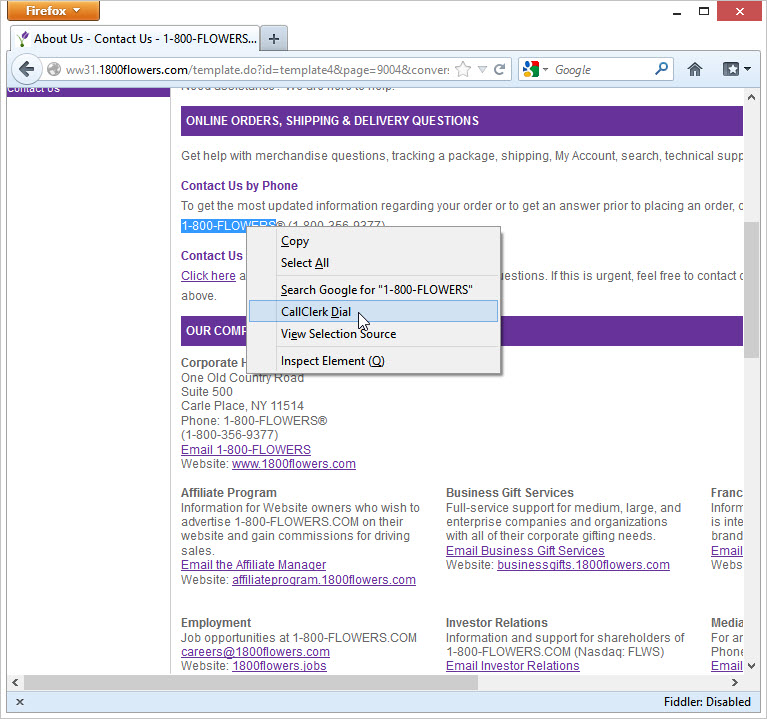CallClerk - Firefox Add On
The CallClerk - Firefox Add - On allows you to select a phone number while in your Firefox browser session, right click on it and then have the CallClerk Dial Pad automatically brought up with the number you selected prepopulated in it.The number you select can be a regular number, such as 555 435-7669,
or one that contains numbers and letters such as 555 HelpNow.
If you have not installed CallClerk within its default directory ( c:\Program Files\ClerkClerk ) , once you have installed the add in there is an option for you to tell the Add - On where you installed CallClerk. In Firefox, just click on Tools - Add -Ons to access your list of Firefox Add - Ons, and then select Options on the CallClerk Add - On to open the options window. Next identify to the system where the program ccDialHelper.exe can be found (it will be in the same directory as CallClerk is installed).
To install the Add - On please visit https://addons.mozilla.org/en-US/firefox/addon/callclerk-dial-via-firefox/ and click on the 'Add to Firefox' button.
This is what the a Firefox browser session, using the CallClerk Dial function looks like: