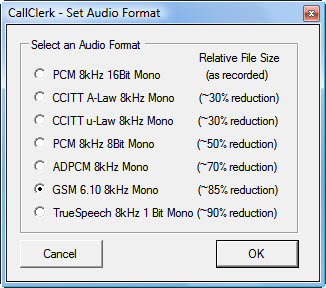CallClerk - Set Audio Format
The CallClerk - Set Audio Format window allows you to change the audio format to be used when:
saving messages/recordings from history to disk,
sending e-mails, and
uploading a web page.
All CallClerk messages are stored in the CallClerk database as wav PCM 8kHz, 16Bit Mono; this is the standard format used by voice modems - it does however result in large wav files being created. Changing the setting of audio format to be used results in small files for working with, e-mailing and uploading (and playing via a web browser). Some loss in quality may occur, you can experiment with these settings to find the one that works best for you.
Please note, regardless of these settings, CallClerk maintains the original message in its database in its original format, conversions are done each time they are needed.
The CallClerk - Set Audio Format window looks like this: