CallClerk - Chrome Extension
The CallClerk - Chrome Extension allows you to select a phone number while in your Chrome browser session, right click on it and then have the CallClerk Dial Pad automatically brought up with the number you selected pre-populated in it.The number you select can be a regular number, such as 555 435-7669,
or one that contains numbers and letters such as 555 HelpNow.
Using Chrome (v20 or above), you can get the Chrome Extension from the following web site address:
https://chrome.google.com/webstore/detail/oglpkfhelaekphnneconjiofleeonfef
This is what the a Chrome browser session, using the CallClerk Dial function looks like:
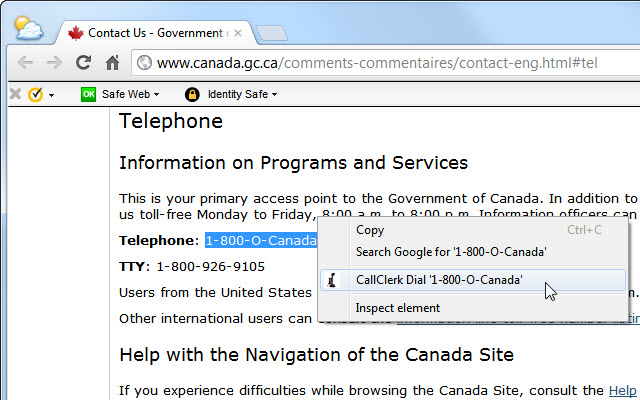
To find out how to integrate CallClerk Dial with Internet Explorer please look here.
To find out how to integrate CallClerk Dial with Firefox please look here.