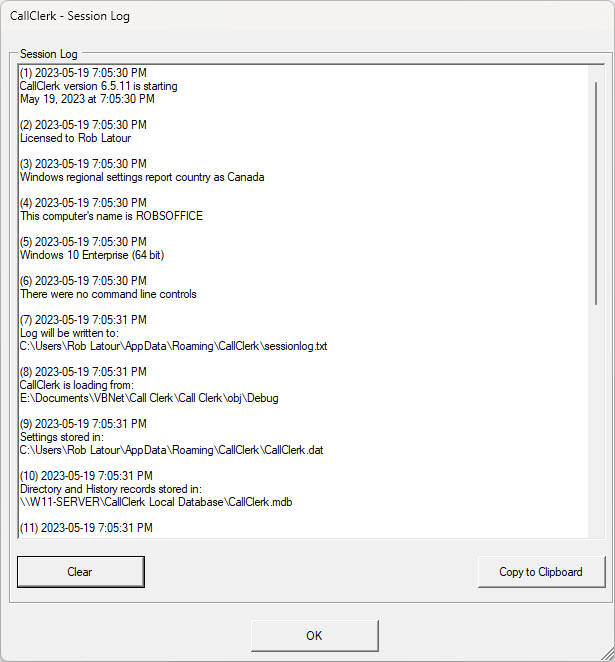CallClerk - Session Log Window
The CallClerk - Session Log window provides a record of CallClerk activity since the last time CallClerk was started (or the last time it was cleared). The activity reported includes: receiving and logging calls, sending e-mails, modem commands and miscellaneous diagnostics.You can turn use of the CallClerk Session Log on and off in the CallClerk - Settings - Log window.
Click the [Copy to Clipboard] button to load a plain text copy of the Session Log into the clipboard.
Click the [Clear] button to clear the Session Log.
Click the [OK] button to hide the Session Log window.
The CallClerk – Session Log window looks like this: